Exchanging a Bill Receivable for a New Bill Receivable
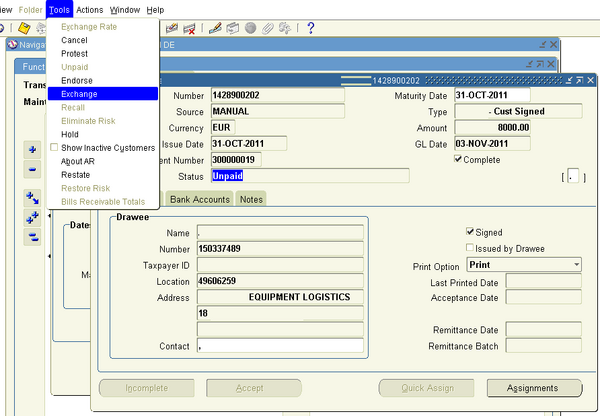
Use the Exchange option in the Tools menu of the Bills Receivable window or the Bills Receivable Portfolio Management window to exchange an unpaid bill receivable for a new bill receivable.
You can only exchange for the full amount of the original bill.
When you exchange an existing bill for a new bill, Receivables assigns a new bills receivable number to the new bill and defaults the maturity date and other existing information from the original bill.
You can use the Bills Receivable window to update information and complete the bill. Receivables updates the status of the original bill to Closed when you complete the new bill, or when you accept the new bill if acceptance is required.
To exchange a bill receivable for a new bill receivable:
1. Navigate to the Bills Receivable window or the Bills Receivable Portfolio Management window.
2. Query or enter the bill receivable that you want to exchange.
3. Choose Exchange from the Tools menu.
The Exchange window appears with the bill number for the new bill receivable.
4. Navigate to the Bills Receivable window.
5. Query the new bill number.
6. Update the information that you want for the new bill.
7. Save your work
You can exchange a bill
You can exchange a bill receivable to another bills receivable only when the status is unpaid. Navigate to tolls -> unpaid to change the status of a bills receviable from pending remittence to unpiad